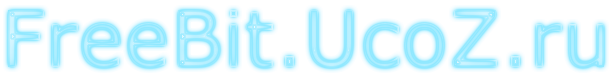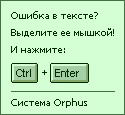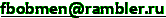Достаточно
мощный почтовый клиент, который позволяет максимально эффективно
работать с электронной почтой. Используя Thunderbird для работы c
электронной почтой, вы получаете: высокую безопасность; в Windows
программа не использует в своей работе движок IE для отображения писем
в формате HTML, а значит не реагирует на все традиционные уязвимости;
разумеется, ничто не спасет, если вы запускаете прикрепленный файл в
письме от неизвестного адресата с названием "Naked Britney”; отменную
поддержку HTML; мало того, что почтовый клиент безошибочно отображает
HTML, он еще имеет отличный HTML-редактор, создающий компактный код
виртуальные папки.
Кроме фильтров, а также традиционных папок,
где можно хранить письма по определенным условиям, Thunderbird
поддерживает виртуальные папки, являющиеся физически просто
результатами поиска, множественным фильтром; скорость работы в такими
папками на порядки выше
продуманный интерфейс, доступный для
освоения даже человеку далекому от высоких технологий (настраиваемая
панель инструментов, лаконичное меню и т.д.)
Расширяемость -
почтовый клиент поддерживает смену внешнего вида с помощью тем и
добавление новых уникальных функций с помощью расширений;
Thunderbird
автоматически фильтрует рекламу, а также может загружать только
заголовки, а письма вручную удалять на сервере. Поддерживаются
RSS-новости. Почтовый клиент развивается, регулярно выходят новые
версии, исправляются найденные ошибки, добавляются новые функции.
Simple
to use, powerful, and customizable, Thunderbird is a full-featured
email application. Thunderbird supports IMAP and POP mail protocols, as
well as HTML mail formatting. Easily import your existing email
accounts and messages. Built-in RSS capabilities, powerful quick
search, spell check as you type, global inbox, deleting attachments and
advanced message filtering round out Thunderbird's modern feature set.
Junk Mail Filters:
·
Each email you receive passes through Thunderbird's leading-edge junk
mail filters. Each time you mark messages as spam, Thunderbird improves
its filtering so you can spend more time reading the mail that matters.
Thunderbird will also use your mail provider's spam filters to keep
junk mail out of your inbox.
Anti-Phishing Protection:
·
Thunderbird protects you from increasingly common email scams "also
known as "phishing” which try to fool you into handing over your
passwords and other personal information. Thunderbird will tell you
when it thinks a message might be a scam.
Advanced Security:
·
Thunderbird provides enterprise and government grade security features
including S/MIME, digital signing, message encryption, support for
certificates and security devices. Attachments are never run without
your express permission, protecting you from many worms and viruses.
Automatic Updates:
·
The new Software Update feature makes it easy to get the latest
security and feature updates to Thunderbird. Thunderbird automatically
downloads these small updates in the background and prompts you when
they are ready to be installed.
Customize Thunderbird:
·
Select new button controls for your toolbars, install extensions to add
new features, or change the look of your browser with themes the way
Thunderbird looks and works is under your control.
Информация о программе:
Язык интерфейса: английский + русский
Разработчик: Mozilla.com
Год выхода: 2009
Размер (RAR): 15.8 Мб
Информация для воссстановления: 2%
архив не запаролен
Download / Скачать Thunderbird 3.0 Final Portable
Если какая-то ссылка битая, сообщите нам об этом!!!
[ Получить прямую ссылку на новость ][ Скрыть ссылки ]
|